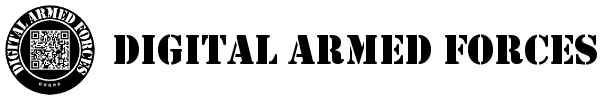How to mount ISO files in Linux
- Details
- Written by d31373
Most GUI-based Linux distributions provide several viable packages to access archives such as .zip, .tar, and even .iso files
Linux Servers usually run without a GUI (Graphical User Interface) and therefore many of the GUI tools are unavailable. From time to time, it is necessary to install software from a .iso file. Since this function is not automatic, here is a guide to mounting .iso files on Linux.
How to mount CD/DVD in Linux
- Details
- Written by d31373
Most GUI-based Linux distributions provide automatic mounting of tools for CD/DVDs. Automatic mounting tools take the need to learn and know CLI (command line interface) commands away from many beginning Linux users. This helps by reducing the learning curve for most new users.
Linux Servers usually run without a GUI (Graphical User Interface). From time to time, it is necessary to install software from a CD/DVD. Since this function is not always automatic, here is a guide to mounting CD/DVDs on Linux.
How to disable Autoplay on CD/DVD and USB Mass Storage Devices on Windows
- Details
- Written by Patriot
Autoplay or autorun is a feature that allows for devices to run a set of commands when inserted in a computer. From a securiy perspective, inserting CD/DVDs or plugging USB Flash Memory into a computer poses a significant risk. Malware and viruses can be propagated through autoplay/autorun.
This guide will help to disable the Autoplay policy by editing the Local Computer Policy. These setting can also be distributed through a GPO (Group Policy Object) in a Windows Domain.
Read more: How to disable Autoplay on CD/DVD and USB Mass Storage Devices on Windows
How to set Static IP Address on Debian-based Linux
- Details
- Written by d31373
Most servers have static IP addresses. You can either set a reservation in your DHCP scope (this could spell disaster if the DHCP server is unavailable or there is a networking related issue) or you can manually set a static IP address in Linux configuration files.
This guide will help in manually setting a static IP address through editing of Linux configuration files.
Read more: How to set Static IP Address on Debian-based Linux
How to disable USB Mass Storage devices in Windows
- Details
- Written by SoBeTRoLL
Microsoft Windows enables a lot of features by default. Occasionally, there are certain features that, for security reasons, you may want to have disabled, such as the use of USB Flash Storage devices. If you want to do this on your personal computer to keep it safe from users trying to remove data from your computer or network, this is how.
This guide will help in changing your registry files to completely disable any and all USB Mass Storage devices on your computer. You can distribute this Registry key using GPO to disable it throughout a network.
Read more: How to disable USB Mass Storage devices in Windows
Page 3 of 3