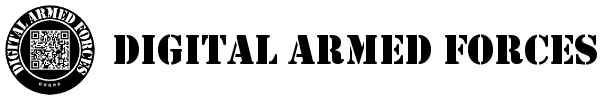Most GUI-based Linux distributions provide automatic mounting of tools for CD/DVDs. Automatic mounting tools take the need to learn and know CLI (command line interface) commands away from many beginning Linux users. This helps by reducing the learning curve for most new users.
Linux Servers usually run without a GUI (Graphical User Interface). From time to time, it is necessary to install software from a CD/DVD. Since this function is not always automatic, here is a guide to mounting CD/DVDs on Linux.
The things you will need before starting:
- Access to a Linux console
- Access to the root account or an account with sudo access
Steps:
- Log in as either root or a user with sudo access.
- Identify if the drive you are accessing is a CD or DVD.
- Identify where you intend to mount your drive. Some Linux OSs create a dedicated mount point for mounting (this may be /mnt/cdrom, /media/cdrom, or /cdrom) regardless of device type.
- If there is no viable option for mounting you may create a folder with which to mount your drive.
Example (note that if you are logged in as root you may omit the "sudo" command):
sudo mkdir /cdrom - Now mount your drive:
Example (note that if you are logged in as root you may omit the "sudo" command):
sudo mount -t iso9660 /dev/cdrom /cdrom
orsudo mount /dev/cdrom /cdrom(-t iso9660) may not be necessary depending on your Linux version. - You should be able to access the files contained on the drive.
- After your are done using the mounted drive, you should remember to unmount the drive
umount /cdrom
Mounting and unmounting drives should be easy following these simple steps.