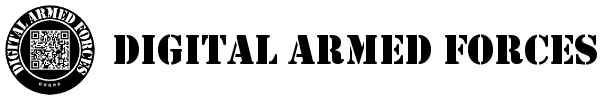Most GUI-based Linux distributions provide several viable packages to access archives such as .zip, .tar, and even .iso files
Linux Servers usually run without a GUI (Graphical User Interface) and therefore many of the GUI tools are unavailable. From time to time, it is necessary to install software from a .iso file. Since this function is not automatic, here is a guide to mounting .iso files on Linux.
The things you will need before starting:
- Access to a Linux console
- Access to the root account or an account with sudo access
- A .iso file to mount
Steps:
- Log in as either root or a user with sudo access.
- Identify if the drive you are accessing is a CD or DVD.
- Identify where you intend to mount your drive.
- If there is no viable option for mounting you may create a folder with which to mount your drive.
Example (note that if you are logged in as root you may omit the "sudo" command):
sudo mkdir /disk - Now mount your .iso file:
Example (note that if you are logged in as root you may omit the "sudo" command):
sudo mount -o loop /path/to/file.iso /disk - You should be able to access the files contained in the .iso file.
- After your are done using the mounted drive, you should remember to unmount the drive
umount /disk
Mounting and unmounting .iso files should be easy following these simple steps.